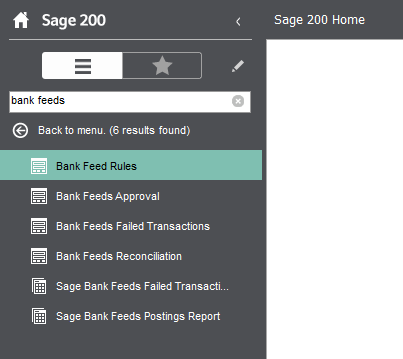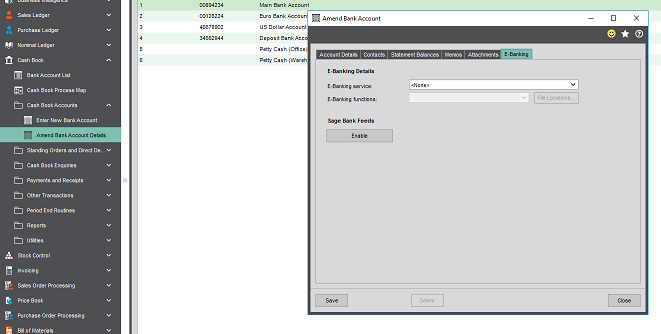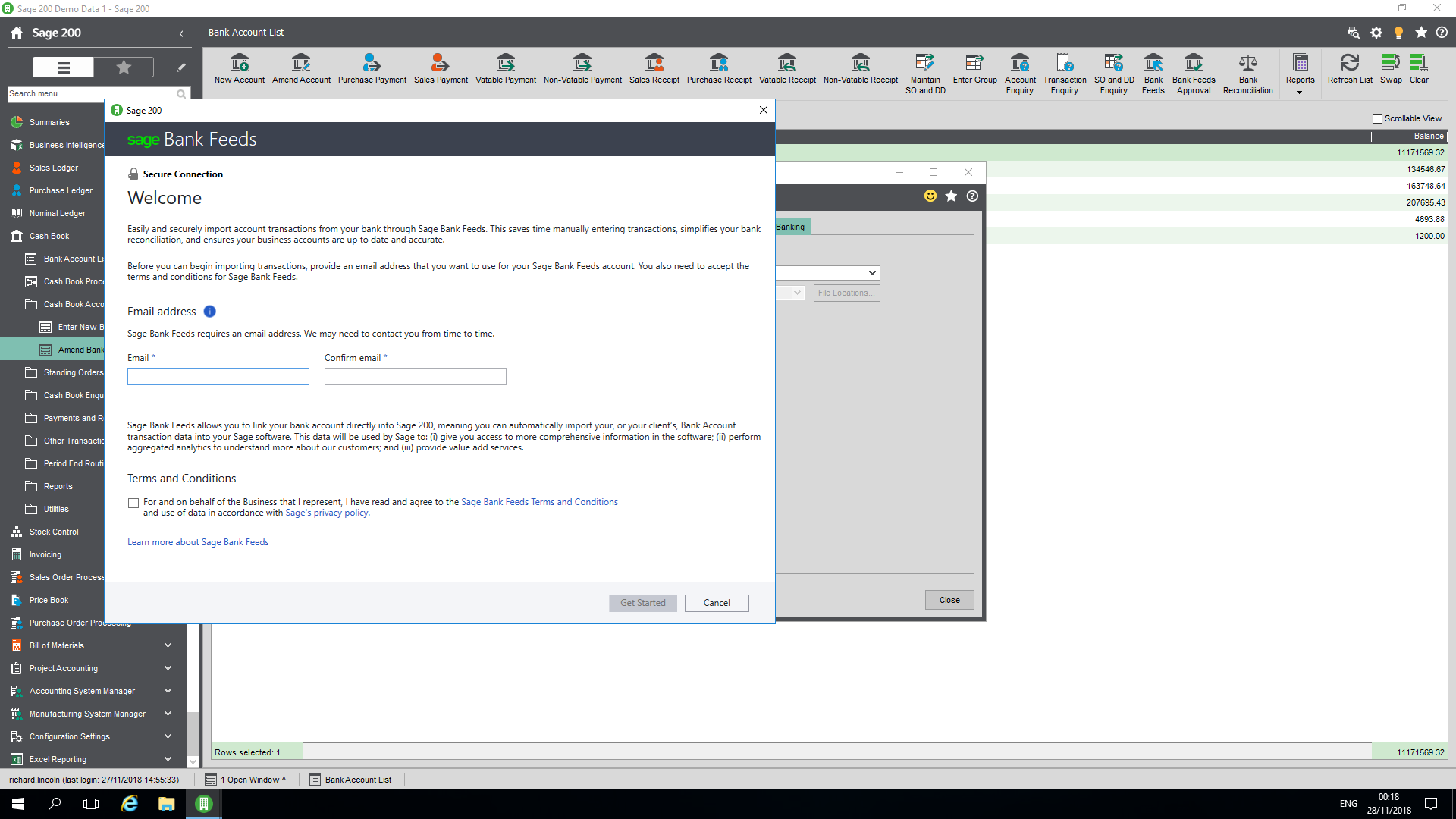Sage 200 Reporting – Help:
Help and Support
Bank Feeds
New Legislation:
There has been some New Legislation released to protect data – Only transactions older than 24 hours will be available for downloading.
Sage Bank Feeds were introduced in version 2016 and Bank Feed Rules added in the Winter 2017 enhancements.
This help page is a collection of the Sage help pages available from within the Sage product and from searching the internet.
They have been compiled here for ease of reference.
For a full list of What’s New in Sage 200 Click Here
Bank Feeds are available to be set against qualifying Cash Book Accounts via their E-Banking tab. Click Here to learn more.
Getting Started Questionnaire: Word Document / PDF Document
Set Up and Process Bank Feeds: Professional / Standard
You can use bank feeds rules to automatically create transactions in Sage 200c for your bank transactions that you download from Sage bank feeds. This saves you time entering transactions, and helps you reconcile your bank accounts more efficiently and reduce errors.
Bank feeds rules can be set up to create customer receipts and payments, supplier payments and receipts, and nominal transactions.
See Bank feed rules: Professional / Standard / Watch Bank Feeds Rules (video)
Does Your Bank Support the Sage Bank Feed Utilities?
To view Supported Banks Click Here.
Cash Book Reconciliation using Sage Bank Feeds.
To learn more Click Here
Bank Feed Status – Troubleshooting.
To learn more Click Here
Bank Feed Error Codes.
To learn more Click Here
Bank Feeds – FAQ
To learn more Click Here
Summary – Steps required to implement Sage 200 Bank Feeds Check that your bank accounts are supported. Ensure your network connection can get through your firewall and users have the correct menu access Enable the Sage Bank Account(s) to sign up for the facility. Bank Feeds are located within the Cash Book menu – set the filter to ‘Bank Feeds’ to bring up the options listed below. Bank Feeds are available to be set against qualifying Cash Book Accounts via their E-Banking tab. Click on the button to begin sign up for Bank Feeds on this account.