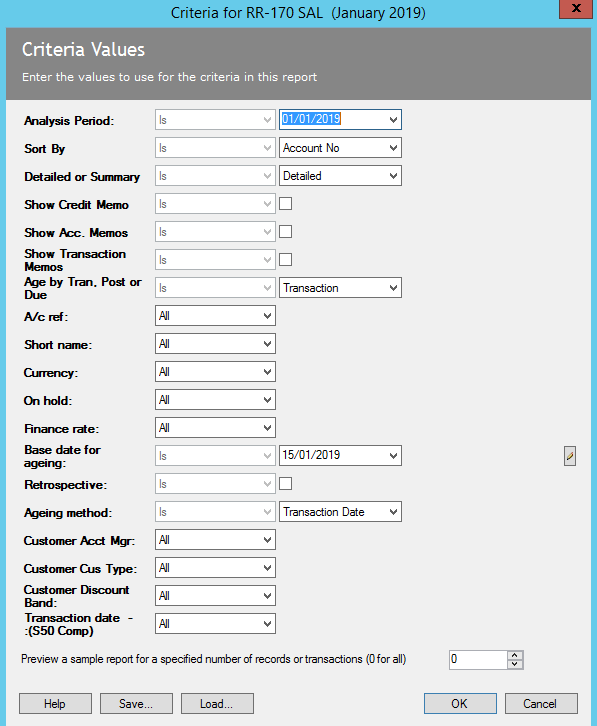Sage 200 Reports: Sales Ledger
Report 170 Price £199
S/L Credit Control – All in a single report. Report by Account or Short Name and show in Detail or Summary format.
Report the aged columns using the Transaction Date, Posted Date or the Due Date.
MEMO details available (if required)
Description
The standard Sage Aged Debtors report has two menu options. A report can run be run for either Detailed or Summary and both are in Account Number sequence.
Many users also have copies of the reports amended to sort the accounts by Short Name (Alpha) sequence.
This new report combines all the four options as detailed above and then also offers the option to display the linked ACTIVE Memo data.
In addition, the age of the columns on the standard Sage report is by transaction date. This All-in-One report also offers ageing by POSTED or DUE dates. A Due Date report is now possible RETROSPECTIVELY!
Criteria
Transaction Date report
Due Date report
The above samples are shown with all the linked active MEMO details linked to the account and transactions. Tick the ‘Show .. Memo’ options to enable this feature.
The final criteria option for the ‘Transaction Date – (S50 Comp) date can be set from All to TO: and your Year End date input here and duplicated for the ‘Base date for ageing’ option Do NOT tick the ‘Retrospective’ option and the reported figues will have future allocations removed from the reported transactions but will not include any NEW transactions from the new financial year.
Designed to output to
Printer (& PDF) – Y
Excel – N
CSV – N
To purchase this report please contact your Sage 200 Business Partner or email info@rich-reports.co.uk to send in your inquiry or purchase order.